After Effects Workspace

Here is an example of my typical After Effects workspace. I like to have my Project Files on the far left with the Effects Control Panel to the right of it. This allows me to select any layer from the Comp’s Timeline and immediately see the effects applied to the selected layer without having to manually open the Effects Panel. I also keep my Motion Tracking panel next to the Timeline and below the Effects and Presets so I can quickly enter into Motion Tracking mode.
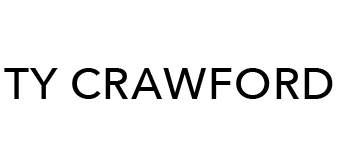

Leave a Reply
Want to join the discussion?Feel free to contribute!