Install Grunt & Grunt-cli on Ubuntu


Sometimes installing gruntJS on Ubuntu can be problematic if your new to the command line in Ubuntu. The following commands can help you get started.
Use following set of commands to add node.js ppa in your Ubuntu system and install it.
$ sudo apt-get install python-software-properties $ curl -sL https://deb.nodesource.com/setup_6.x | sudo -E bash - $ sudo apt-get install nodejs
Make sure you have successfully installed node.js and npm on your system
$ node --version $ npm --version
Now use following command to install grunt and grunt cli using npm command line utility.
$ sudo npm install -g grunt
After successful installation make sure grunt has been installed successful and check version.
$ grunt --version
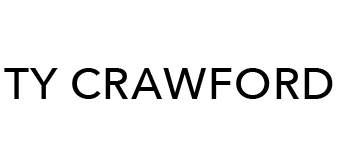

Leave a Reply
Want to join the discussion?Feel free to contribute!