Make a Layer Bounce Expression
//MAKE A LAYER BOUNCE: bounceSpeed=7; flight=01; bounceHeight=3.5; t=Math.abs((time*2*bounceSpeed)%2-1); t=linear(t,flight,0,0,1); b=Math.cos(t*Math.PI/2); value - [0,bounceHeight*b];
This After Effects expression is designed to create a bouncing animation effect for a layer. Let’s go through it step by step:
- Variable Declarations:
bounceSpeed=7;: This variable determines the speed of the bounce. Higher values will make the bounce faster.flight=01;: This variable represents the duration of the initial flight before the bounce begins. It’s set to 1 in this case.bounceHeight=3.5;: This variable sets the maximum height of the bounce. Adjusting this value will change the height of the bounce.
- Time Calculation:
t=Math.abs((time*2*bounceSpeed)%2-1);: This line calculates a valuetbased on the current time.timerepresents the current time in the composition.- Multiplying by
2andbounceSpeedadjusts the speed of the animation. %2ensures that the value wraps around between 0 and 2.Math.abs()ensures that the value is positive, and-1shifts it down so that it oscillates between -1 and 1.
- Linear Interpolation:
t=linear(t,flight,0,0,1);: This line performs a linear interpolation ont.- It maps the range from
flight(which is 1 in this case, representing the initial flight phase) to 0, to a range from 0 to 1. - This effectively creates a smooth transition from the initial flight phase to the bouncing phase.
- It maps the range from
- Bounce Calculation:
b=Math.cos(t*Math.PI/2);: This line calculates the bounce effect using the cosine function.Math.PI/2convertstfrom a range of 0 to 1 to a range of 0 to π/2 radians.- As
tgoes from 0 to 1,boscillates between 1 and 0, creating the bounce effect.
- Applying Bounce Effect:
value - [0,bounceHeight*b];: Finally, this line applies the bounce effect to the layer’s position.- As
boscillates between 1 and 0,bounceHeight*bscales the bounce height accordingly, creating the bouncing animation effect. - The
- [0,bounceHeight*b]subtracts this bounce effect from the original position value, causing the layer to move up and down in a bouncing motion.
- As
In summary, this expression creates a bouncing animation effect for a layer based on the current time. Adjusting the variables bounceSpeed, flight, and bounceHeight allows for customization of the bounce speed, initial flight duration, and bounce height, respectively.
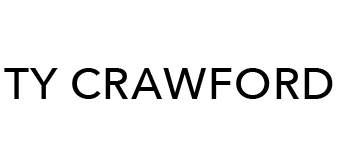

Leave a Reply
Want to join the discussion?Feel free to contribute!