Flicker in to 100% Opacity Expression
To create an After Effects expression that flickers an object’s opacity to 100%, you can use the wiggle() function to generate random flickering and then gradually increase the opacity. Here’s an expression that achieves this effect:
// Adjust this flicker frequency to your taste
var flickerFrequency = 5;
// Generate flickering effect
var flicker = wiggle(flickerFrequency, 100);
// Gradually increase opacity
linear(time, inPoint, inPoint + 1, value, 100) + flicker
Here’s a breakdown of how this expression works:
wiggle(flickerFrequency, 100): This generates a flickering effect by randomly varying the opacity value at the specified frequency (flickerFrequency).linear(time, inPoint, inPoint + 1, value, 100): This function gradually increases the opacity from its initial value to 100% over the duration of 1 second (you can adjust this duration as needed).inPointrefers to the start time of the layer.+ flicker: This adds the flickering effect to the gradually increasing opacity.
You can apply this expression to the opacity property of your object in After Effects to achieve the desired flickering effect that eventually reaches 100% opacity. Adjust the flickerFrequency variable to control the speed of the flickering effect.
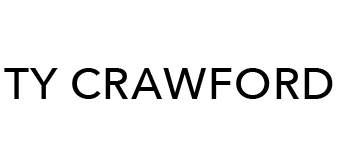

Leave a Reply
Want to join the discussion?Feel free to contribute!