Flicker Opacity Expression
//FLICKER OPACITY blinkSpeed =10; n = Math.sin(time*blinkSpeed); if (n<=0) 0 else 100;
This After Effects expression is intended to create a flickering effect by adjusting the opacity of a layer over time. Here’s how it works:
- Variable Setup:
blinkSpeed = 10;: This variable sets the speed of the flicker effect. Higher values will make the flickering faster.
- Sine Wave Calculation:
n = Math.sin(time * blinkSpeed);: This line calculates a valuenusing the sine function (Math.sin()).timerepresents the current time in the composition, andblinkSpeeddetermines how quickly the flicker occurs.- The sine function produces values between -1 and 1, oscillating over time. This will create a smooth flickering effect.
- Opacity Adjustment:
if (n <= 0) 0 else 100;: This conditional statement adjusts the opacity of the layer based on the value ofn.- If
nis less than or equal to 0 (indicating the trough of the sine wave, where the opacity should be lowest), the opacity is set to 0. - Otherwise, if
nis positive (indicating the crest of the sine wave, where the opacity should be highest), the opacity is set to 100.
- If
- Explanation:
- When the sine wave of
nis at its lowest point (0 or negative), the opacity of the layer is set to 0, creating the flicker effect by making the layer briefly invisible. - As the sine wave rises and falls over time, the opacity alternates between 0 and 100, causing the layer to flicker on and off at the specified speed determined by
blinkSpeed.
- When the sine wave of
In summary, this expression creates a flickering effect by modulating the opacity of a layer based on a sine wave, resulting in a smooth and rhythmic transition between visible and invisible states. Adjusting the blinkSpeed variable will change the speed of the flickering effect.
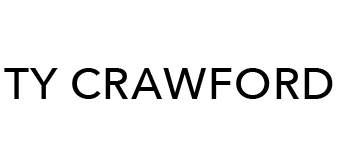

Leave a Reply
Want to join the discussion?Feel free to contribute!