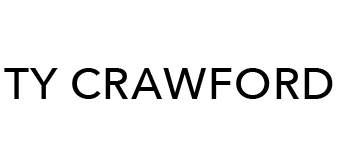Flicker Opacity Expression
//FLICKER OPACITY blinkSpeed =10; n = Math.sin(time*blinkSpeed); if (n<=0) 0 else 100; This After Effects expression is intended to create a flickering effect by adjusting the opacity of a layer over time. Here’s how it works: In summary, this expression creates a flickering effect by modulating the opacity of a layer based on a sine […]