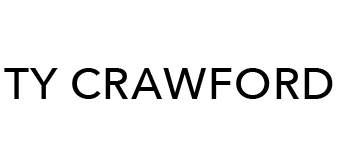Vision/Project Refinement Schedule
Crafting new multimedia content is a multifaceted endeavor, often presenting challenges that range from managing a diverse array of skills to striking the delicate balance between maintaining quality and meeting quantity demands. As someone deeply invested in personal growth and skill development, staying on schedule is paramount to my creative process. Over the years, I’ve […]