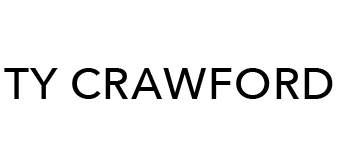Visual Studio Code
Visual Studio Code is my number one choice for Editing Code. It is everything I could ask for in classic lightweight text editor but with more powerful IDE-type features with very minimal configuration. Simple, easy to use, and it has GIT integration built right in. Check it out here: https://code.visualstudio.com/