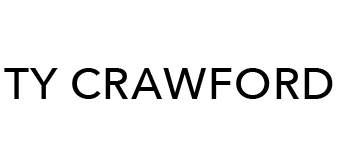Local WordPress Development
When it comes to Wordpress, sometimes I just want to experiment with an idea without creating a database and deploying an installation on my server. On days like that, MAMP comes in pretty handy. I will typically download Wordpress and unzip it into a local folder on my hard drive, fire up MAMP, and point it to the local folder.