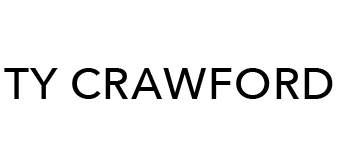Unity Tweak Tool Linux
The Unity Tweak Tool is an essential tool for Ubuntu desktop. It allows you to customize a ton of UI features like Workspace Settings, Hotcorners, Scrolliong, Themes, Switchers, and Icons. To install Unity Tweak, open terminal and run: $ sudo install unity-tweak-tool Depending on your Linux Distro, you may get an error that looks something […]