Image Optimization with Fotosizer

Sometimes projects like designing websites or creating ads require mass image production. I’ll generally start off exporting out of the program that the image was created in, like Photoshop, but when it comes to batch resizing, renaming and optimization, Fotosizer is my go to when I’m working on a Windows machine.
Aside from the batch renaming and optimization, one other key feature is the ability to make all of your photos the same size regardless of their dimensions by adding padding, using the Pad resize mode.
The best part about it all– Free both for personal and Commercial use.
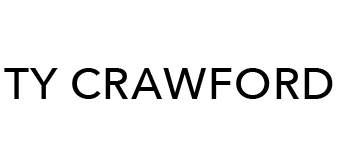

Leave a Reply
Want to join the discussion?Feel free to contribute!