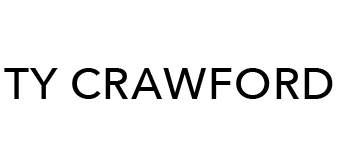Project Details
Business Case:
Lessons in Your Home teaches private music lessons in homes and schools across the United States. The primary goal was to improve user satisfaction, increase user retention, and reduce customer service call volume by revitalizing the user interface (UI) and user experience (UX) of the Lessons in Your Home family of apps. The first app being the student/parent app, the second being the teachers/instructors app, and finally the teacher scheduling wizard.
Opportunities:
As technology evolves, so do user expectations. A contemporary UI/UX design ensures that the apps remain compatible with the latest devices and trends, preventing obsolescence and maintaining relevance in the market.
Objective:
Create UI / UX designs for 3 single page applications that serves as dashboards for both teachers and students to be able to quickly access schedule adjustments, make payments, and mark lessons as being taught.
Outcome:
Significant drop in customer service call volume while boosting user satisfaction and positive reviews due to the improved usability and aesthetic appeal of the apps.